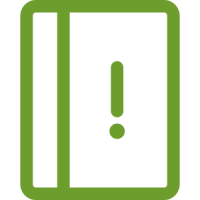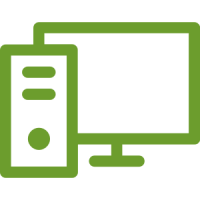Running a farm is a dawn-to-dusk operation. That's why we offer convenient online tools to make managing your loans hassle-free.
AutoDraft: Hassle-free, automatic drafting of your loan payments.
Tired of writing checks or hunting for stamps? Want to skip those last-minute trips to the post office? AutoDraft automatically deducts your loan payments from your checking or savings account. It’s safe, easy and free.
- Have peace of mind. You'll know your payment has been made on time, every time.
- Save money. You'll have one fewer stamp to buy. And, because your payment is always on time, you'll avoid late charges.
- Save time. You'll have one fewer check to write each month and make one fewer trip to the mailbox.
For more details regarding account management tools, contact your local branch.
Online Digital Banking: Instant access to your loan information
With AgCarolina Farm Credit’s online Digital Banking, you have 24/7 access to all of your loan information. You can also make payments and transfer funds any time of day or night, all in one place in an easy-to read, easy-to-print format.
- Digital banking provides the ability to:
- Manage your loans or access funds from your line of credit.
- Schedule unlimited current and future-date payments.
- Access up to 25 months of billing statements and transaction history.
- Enable co-borrowers to register to view and manage loans.
- Download and view annual statements and tax documents.
If you have additional questions or need support, contact Customer Support Center, 1-844-275-9534 or email DigitalBankingSupport@farmcredit.net.
Mobile App: Your account is available anywhere.
With the AgCarolina Farm Credit Mobile app, you can view balances, recent transactions, account details and other Digital Banking information. You can also make payments and transfer funds from your AgCarolina Farm Credit account to an external checking or savings account.
Easily access your account on the go with our mobile app for iPhone and Android.
FastCash: A fast, safe and dependable way to draw funds.
FastCash is the fast, safe and dependable way to draw funds from your AgCarolina Farm Credit Line of Credit Loan. Quick and easy fund transfers by phone or online – no more wire charges.
When you need money fast, to make a purchase, cover a check or just pay operating expenses, we deliver. It just takes a phone call or a click online and we'll electronically transfer funds from your line of credit loan directly into your checking or savings account the next morning.
Still need a loan check?
No problem. When you have a FastCash account, you can still get a loan check whenever you need one. Just drop by or give us a call and we'll write you a check on the spot or mail one to you.
For more details regarding account management tools, contact your local branch.